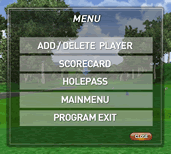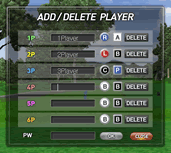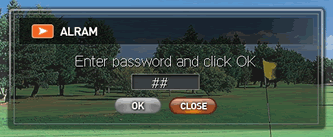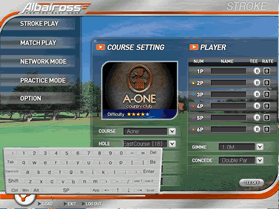Functions - Albatross C.C
Making gameplay more enjoyable
Using advanced technology to achieve the desires of players
SettingsAlbatross 3 provides many essential features during gameplay |
||
 |
Choose whether to turn on/off information describing shots, ball trajectory, distance analysis, etc. |
|
Choose between yards and meters |
||
Options for narration, background music and sound effects |
||
Choose whether to turn on/off a video showing a panoramic view of each hole at the start of a new hole. |
||
Skill Level Settings |
||
 |
A) Amateur B) Beginner P) Professional |
|
C)Champion B)Back R)Regular L)Ladies |
||
Adjust the speed of the putting green |
||
Adjust the difficulty level for putting |
||
Shot AnalysisDisplay shows information describing shots, ball trajectory, distance analysis, etc. ※Click an image to magnify    |
GimmeAn option for setting a gimme distance during putting |
|
Hole PassAn option for skipping a hole to proceed to the next one
|
MulliganEstablish how many times it is possible to re-do a shot without penalty
|
|
Hole Video PreviewAt the start of a new hole it is possible to view a panoramic video preview
|
Number of PlayersAdd or delete players during the round
|
|
Administrator PasswordProvides a password by which an administrator can manipulate the game
|
||
An Easy To Use Kiosk
|
||